고정 헤더 영역
상세 컨텐츠
본문
Windows (예: postgreSQL 10의 경우)
1. C:\Program Files\PostgreSQL\10\data\pg_hba.conf 파일 수정: md5를 trust로 수정합니다.
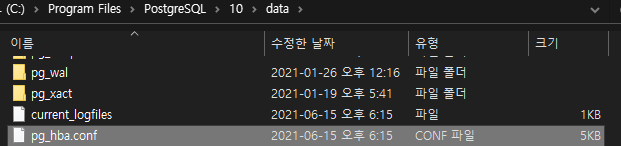

2. PostgreSQL 서비스를 재기동(윈키+R > services.msc 입력)
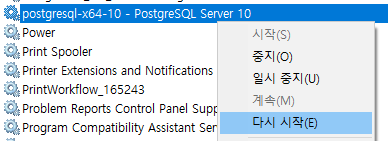
3. C:\Program Files\PostgreSQL\10\scripts\runpsql.bat 또는 이하의 위치의 psql을 실행
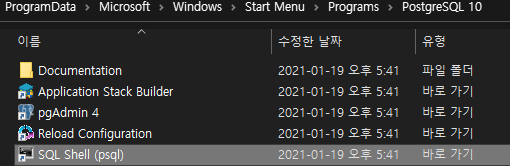
디폴트 설정을 둔 상태에서 엔터를 치고 이하의 쿼리로 postgres의 패스워드를 변경합니다. 패스워드는 변경하고자 하는 문자열을 입력하고 구문의 마지막에 ;을 반드시 추가합니다.
postgres=# alter user postgres with password 'postgres';4. pg_hba.conf 파일을 md5로 다시 수정
5. 서비스를 재시작합니다.
Ubuntu(PostgreSQL 12의 경우)
1. sudo nano /etc/postgresql/12/main/pg_hba.conf 명령을 통해서 md5를 trust로 수정
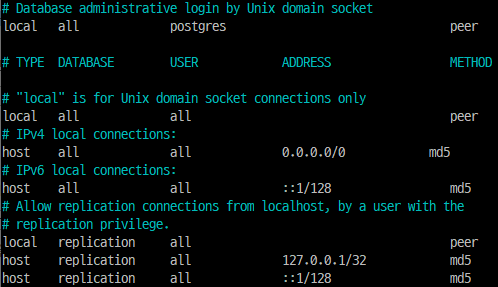
2. sudo systemctl restart postgresql로 postgresql 재기동
3. 이하의 명령으로 postgres의 비밀번호 변경
$ sudo su – postgres
$ psql
postgres=# alter user postgres with password 'postgres';
postgres=# quit5. sudo su – postgres
4. pg_hba.conf의 trust를 md5로 재 수정
5. sudo systemctl restart postgresql로 postgresql 재기동
'개발' 카테고리의 다른 글
| [Visual Studio] SVN을 이용 (0) | 2021.07.01 |
|---|---|
| [PostgreSQL] Adventureworks 샘플 데이터 베이스 (1) | 2021.06.22 |
| [PostgreSQL]UUID (0) | 2021.05.11 |
| [windows 10]무선 접속 비밀번호 확인 (0) | 2021.04.15 |
| [터치패널] 라즈베리파이 XPT2046 (5inch) (0) | 2021.04.08 |





댓글 영역